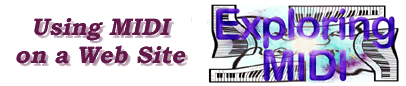
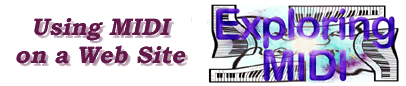
Over the past few years the use of MIDI on the internet has gone through many changes. To make things even more complicated, all browsers do not process MIDI files the same way. There are different HTML tags that are needed for specific browsers. For an overview of a brief history of the use of MIDI options on a web site, I recommend "MIDI Options for Web Authors", at the Crescendo web site. Currently, the best support for playing MIDI files over the internet is to use a plug-in. There are many different companies that have created plug-ins and I am not recommending any specific plug-in.
On the Standard MIDI Files page is a list of recommended web sites that have MIDI files. Some of the sites have links to more MIDI file sites and by no means does this list cover all MIDI files on the web. A MIDI file will contain note and performance information as well as instructions for the type of sound for each track of the MIDI file. The actual sound is not included in the MIDI file, instead a program change recommending a certain type of sound in the General MIDI format. If your browser is set up properly with a MIDI enhanced plug-in, then the sounds that you are hearing on this web site are from your computer.
Below are more examples of "Solfeggio", by Carl Philipp Emanuel Bach . Each MIDI file is exactly the same in notes and performance instructions. The only event that is different is the program change to play various sounds from your computer.
| Solfeggio, with Orchestral Harp | Solfeggio, with sitar | Solfeggio, with Harpsichord |
Here are examples of a "Waltz in Ab" by Johannes Brahms, first with a piano sound and then with a vibraphone sound.
| Waltz in Ab with piano. | Waltz in Ab, with a vibraphone sound. |
Finally, the Prelude in e minor by Frederic Chopin played as the original solo piano composition. A synthesizer voice is used in the MIDI file immediately below and the two arrangements on the right take the upper piano voice and double the part with one of the following instruments.
| Prelude in e minor, solo piano | Prelude in e minor, piano with violin |
| Prelude in e minor, synth piano version | Prelude in e minor, piano with clarinet |
The sound quality of these MIDI Files is limited by the sound set-up that you have on your computer. Transferring the MIDI Files to a sequencer and a favorite synthesizer may enhance the sound quality. The purpose of this exercise is to show you the possibilities of using MIDI Files on a web page. The nice thing about MIDI Files is that they take up very little memory in the computer and they download relatively fast compared to digital sound files (Audio vs. MIDI Files).
Plug-ins, such as QuickTime Movie(MoviePlayer) from Apple, LiveAudio by Netscape, Beatnik by Headspace, Crescendo Plus by LiveUpdate, MacZilla by Knowledge Engineering and MIDIPLUG, by Yamaha are located at Netscape Products for free downloads.